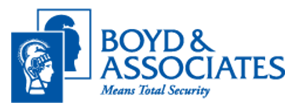How to Secure Your Remote Access Security Camera System
Remote access security cameras have many benefits but are vulnerable to cyber-attacks. An attacker can access the surveillance camera directly or through a firewall part, video recorder, or a Windows or Linux operating system. Even cloud-based recording systems aren’t immune to attacks.
Hackers have done everything from monitoring remote cameras through home wireless networks to controlling voice systems, to obtaining passwords used for websites. Professional installation can reduce the risks, but cyber-criminals can gain remote access in many ways. Below are steps you can take to protect your security system and home.
Create Strong Passwords
The benefits of strong, unique passwords cannot be understated. However, while many users enjoy accessing video footage from across the globe, they fail to create a suitable password that can prevent intrusion. If a hacker can guess a password to your security camera or wireless home network, it is useless. For example, SplashData reported that, in 2019, some of the top passwords were “123456” and “Password”.
There’s no sense in having a password anyone can guess. Default usernames and passwords that come with surveillance cameras are useless as well. Your wireless password should be at least 20 characters long, including letters, numbers, and symbols. Also, consider changing the Service Set Identifier (SSID) of your Wi-Fi network and encrypting video data whether it’s in transit or stored on a disk.
Secure the Network
Accessing a security system through the company’s main network enables hackers to step right through. They can access a wealth of data, including your account information. To protect your system, connect it to a separate network. A VLAN, or Virtual Local Area Network, can be used if your security camera and the company’s server can’t be separated.
Network encryption is another important security measure. Consider standards such as WPA2 that replaces less secure protocols such as WEP or WPA. Another standard security system is WPA2 AES, while WPA3 has already been introduced to further protect your wireless home network.
Update Your Operating System
This should be done regularly. Every security system relies on an OS, and Windows and Linux come with inherent vulnerabilities; to maximize protection, install each security update as it becomes available. Also update every component of your home security system, including cameras, NVRs, DVRs, and VMS’s.
Change Your Wireless Router’s Default IP Address
Changing the default IP address makes it harder for hackers to track your home network. You’ll need access to the router as an administrator and have the right username and password to log in. The IP address can be changed from the LAN section of the network menu.
You can change the DNS server this way too; it filters internet traffic, which can protect the system from suspicious activity. Disable remote access so hackers can’t access privacy settings, and turn off Dynamic Host Configuration Protocol (DHCP) functionality on the router to improve security.
Add a Firewall
A hardware-based firewall adds an extra layer of security. Higher-end wireless routers have built-in firewalls that can protect home networks and security cameras. If your router doesn’t have one, you can install a firewall device.
Boyd & Associates Helps Secure Your Security System
As you can see here, there are many variables to consider. That’s why you should have a professional install your home security system. Boyd & Associates installs security cameras, burglar alarm systems, and fire/life safety equipment. We also offer 24/7 alarm monitoring services. To learn more about how we can install and secure your remote access security camera system, call 888-248-6617 today.