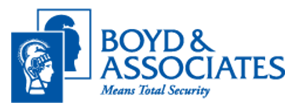Why Homeowners Are Investing in Security Systems in 2025
Home security is no longer a luxury—it’s a necessity. According to the 2025 Home Security Market Report, homeowners are prioritizing security to protect their families, safeguard valuables, and monitor their homes while away. Whether driven by safety concerns or the convenience of smart technology, security systems are playing a bigger role in everyday life.
Protecting Family and Loved Ones
For parents, a security system provides more than just crime prevention—it’s about ensuring their children’s safety. Features like indoor cameras, video doorbells, and smart locks allow parents to check in remotely, making sure kids arrive home safely or that caregivers follow routines. Monitored alarms also provide emergency alerts for fires, carbon monoxide leaks, or unauthorized visitors, adding an extra layer of protection.
Security for Frequent Travelers
For those who travel often, a security system provides real-time monitoring and remote access. With smart home integration, homeowners can:
• View live security camera feeds.
• Receive alerts for unusual activity.
• Lock and unlock doors remotely.
• Adjust lighting to create the appearance of someone being home.
A monitored alarm system ensures that even when miles away, homeowners can respond to break-ins or emergencies instantly.
Safeguarding Valuables
Security systems help protect valuables—whether high-end electronics, jewelry, or sentimental heirlooms. Features like motion-activated cameras, glass break sensors, and smart safes deter theft and provide evidence if a break-in occurs. Even the presence of security cameras or alarm signage can make burglars think twice before targeting a home.
Upgrading Pre-Installed Systems
Many homeowners inherit pre-installed security systems when moving into a new home. Rather than removing an existing setup, they often choose to upgrade or expand it, adding:
• Additional cameras or door sensors.
• Smart home automation features.
• 24/7 professional monitoring services.
Instead of starting from scratch, activating or customizing an existing system provides a seamless way to enhance home security.
Why Home Security Matters More Than Ever
No matter the reason, a home security system offers peace of mind. Whether protecting family, monitoring a home while away, or safeguarding valuables, security solutions are more essential than ever.
At Boyd & Associates, we provide customized security solutions tailored to your unique needs. From advanced smart home security to 24/7 monitoring, our team is here to help you create a safer home.