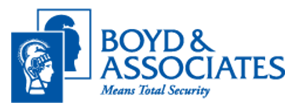Things to Consider when Buying a Home Security System
If you look around your neighborhood, chances are you will see a handful of home security yard signs. Home security systems are a popular addition to homes for good reason. It is a fact that homes with monitored security systems are less likely to be targeted for a break-in. However, today’s home security systems deliver more than security. They let you talk to visitors and remotely turn on lights. With home security cameras, you can see who is in your backyard or check in on an elderly parent. Home security systems that include home automation devices can help reduce energy use, turn on sprinkler systems, and so much more.
When looking for the best, a local home security company or considering your security needs, consider these questions:
What does a basic home security system include?
While it varies, most basic home security systems include door and window contacts, a keypad, a mobile app; an audible alarm, a yard sign, and 24/7 alarm monitoring. These home security components help detect or prevent break-ins and are a base for a more comprehensive system.
What types of home security cameras or upgrades are available?
While a basic home security system can go a long way in helping protect areas of your home, there are many options available to increase the security of your home and family. Popular upgrades or additions to a basic security system include the following and help create a complete, secure smart home:
- Home security cameras
- A doorbell camera Smoke detection
- Carbon monoxide detection
- Water leak detection
- Glass break sensor
- Window and door sensors
- A smart thermostat
- Smart lighting
- Remote garage door control
- Smart or keyless locks
- Automated sprinkler systems
- Temperature sensors
- Panic button – medical alert pennant
- Integration with a sound system
Most homeowners choose to install these upgrades because they add convenience and peace of mind. Busy families enjoy the ability to control home automation devices via an app or check in to see that all is well. In our daily rushing around, the ability to remotely close a garage door, lock or unlock a door, turn lights on or see if a package was delivered is invaluable.
Should I install home security cameras? Where are popular places to install the cameras?
Home security cameras are one of the most popular additions to a home security system. Homeowners enjoy checking in and seeing that all is well at home or reviewing video if something is amiss. Ideal placement for home security cameras includes the front porch, garage area, front gates, and around a swimming pool. Homeowners also like to install home security cameras near sensitive areas such as safes and back entries, or at vacation homes.
At Boyd & Associates, we offer a free mobile app, making it easy to view video or receive alerts and video clips based on personal preference. Our trained security consultants will also conduct a security evaluation to help determine the best security camera placement for your family’s needs.
Is the home security system monitored by a professional alarm monitoring center? Is the security alarm monitoring center in the United States?
When researching local home security providers, check if they provide their own alarm monitoring or if they pay a third-party monitoring provider and where the center is located. DIY security systems might be a quick fix but do not offer the assurance that someone is there to help even if you cannot get to the phone or cannot keep a constant eye on your security alerts. At Boyd & Associates, we are proud to provide a U.S.-based, UL listed alarm monitoring center that is Five Diamond designated and offers an average alarm response time of under 20 seconds.
Can I receive a discount on my homeowner’s insurance premium if I have a home security system?
Typically, yes! As we shared above, most home insurance providers offer a discount on your home insurance premiums if you have a monitored home security system. This discount helps the security system pay for itself!
What are some common and popular home security devices?
In the past, common home security devices included door and window contacts for intrusion detection. However, now, some of the most popular home security services are home security cameras, doorbell cameras, smart locks, and mobile app control of security devices.
Are other protective devices available, such as carbon monoxide, water leak and smoke detection?
You will want to ensure that the home security company you choose can offer security and home automation devices that meet your family’s changing needs through the years. You will also want to know you are working with a company that can provide multi-levels of home security protection including alerting you to carbon monoxide, water leaks and smoke or fire. A company that also offers 24/7 alarm monitoring can alert you to these dangers even if you are not home or cannot get to a phone. Early detection of these dangers can save lives and thousands of dollars in damage or complete loss of your home.
Does the company also offer home automation devices and services?
Top-rated, leading home security companies often include home automation devices that integrate with home security to make your home smarter and safer. Home automation solutions help busy families more easily manage things at home, increase security, and save money. Popular home automation solutions allow homeowners to remotely adjust the temperature, turn lights on or off, lock doors, turn on sprinkler or sound systems and so much more. When combined with home security devices, home automation products alleviate worry. You will know whether you left a garage door open or a door unlocked and be able to take quick action to secure your home if needed.
What does a monitored security system provide that DIY security cameras do not?
There are many up-and-coming tech companies that advertise the latest security services or easy-to-install security cameras. Often, these companies are not backed by experienced support or reputable technology vendors. Or, maybe they are startup companies and have difficulties maintaining financial backing to provide ongoing support or service. These smaller, online companies also most likely will not provide support with installation or if you want to integrate your cameras with other security devices.
Look closely at the costs and benefits of a DIY camera or security system vs. working with an experienced, local provider. Consider if support, professional monitoring, and a discount on your insurance premium are important to you. Another benefit of working with a professional installer is the ease in integrating security or home automation components. A full-service security company also provides the ability to control all your devices easily with one app.
When searching for a company to trust with your security, you will want to choose a top-rated, local company and ask the following questions:
- Does the home security company have a local branch?
- How long has the company been in business?
- Does the company perform background checks on employees?
- Does the company offer an insurance deductible reimbursement program?
- Does the company offer a move program?
- What is the security company’s rating with the Better Business Bureau?
Choosing the best, local home security company does not have to be hard. Learning what security devices will best meet your family’s needs is easy with professional help and experience on your side. Boyd & Associates offers over 50 years of experience providing professional installation of home and business security systems, along with award-winning, 24/7 alarm monitoring. To learn more about your home security options and answers to the above questions, visit our website of give us a call today!