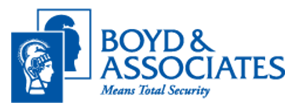Emergency Water Storage in California: A Thirst for Preparedness
In California, the land of sunshine, beautiful coastlines, and innovative tech hubs, there’s also a critical need for awareness about water preparedness. Whether you’re considering the possibility of drought, earthquakes, or other emergencies, having a sufficient water supply is paramount for survival. This blog dives deep into the importance and methods of emergency water storage in California.
Why is Emergency Water Storage Crucial in California?
- Droughts: Periodic droughts aren’t strangers to Californians. With global climate change, the frequency and severity of drought conditions might increase, making water storage vital.
- Earthquakes: If a major quake damages water infrastructure, it might take days or even weeks to restore regular water supply.
- General Preparedness: In any emergency, from power outages to wildfires, access to clean water can become limited.
How Much Water Should You Store?
The general recommendation is to store at least one gallon of water per person per day for a minimum of three days. However, considering California’s unique challenges, it’s wise to plan for a two-week supply. So, for a family of four, that’s 56 gallons of water.
Best Practices for Storing Water:
- Commercial Bottled Water: It’s the simplest solution. These bottles are sealed and can last unopened for years. Remember to store in a cool, dark place to prolong shelf life.
- Food-grade Storage Containers: If you’re storing tap water, use containers made for long-term storage. Before filling, sanitize the container with a solution of one teaspoon of non-scented liquid household chlorine bleach to one quart of water.
- Avoid Containers that Previously Held Harmful Chemicals: Never use containers that stored milk or fruit juice as it’s difficult to clean them thoroughly, and they might promote bacterial growth.
- Rotate Tap Water Storage: If you’re storing tap water, rotate it every six months. Mark containers with fill dates to keep track.
- Isolate Storage: Store water away from gasoline, kerosene, pesticides, or similar substances. Vapors from these substances can penetrate plastic over time.
- Large Storage Solutions: For those who have space, consider larger tanks that can store 55 gallons or more. These are particularly handy for households with larger families or properties with landscaping needs.
- Water Purification: While storing water is crucial, having a method to purify uncertain sources can be a lifesaver. Consider stocking up on water purification tablets or personal filters.
Storing Water for Special Needs:
- Medication and Medical Needs: If someone in your household depends on medication that needs water or has special medical needs, factor this into your storage calculations.
- Pets: Our furry friends need water too! Ensure you store extra water if you have pets.
- Cooking and Cleaning: While drinking and hygiene are priorities, remember that you might need water for cooking or cleaning, especially if the emergency extends beyond a few days.
In California, where the beauty of nature is juxtaposed with its fury, water isn’t just a lifeline—it’s gold. By investing time and resources into adequate emergency water storage, you’re ensuring that no matter the circumstances, your household remains hydrated, healthy, and ready to face whatever challenges come its way. After all, it’s better to have it and not need it than to need it and not have it!